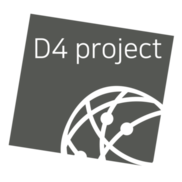d4-goclient v0.4 released

Table of Contents
d4-goclient v0.4 has been released with several improvements and the addition of one major feature: the ability to forward data natively between d4 servers with the go client without using an analyzer to query the source d4 server.
We discuss here some behavior changes that appear in the release CHANGELOG.
Behavior changes
chg: [main] no exit unless specifiedchg: [main] rate limiter when reaching EOF
With this release, d4-goclient will behave differently: it won’t stop on EOF by
default but instead continue to poll the source for new element to ship to the
destination. This change comes with the ability to limit the rate at which the
source will be polled. This is controlled by the new rate limiter flag -rl set
by default at 200ms. To regain the previous behavior, one should append the
flag -rt set to 0 when launching the program.
chg: [main] no output on stdout unless specifiedchg: [log] proper log file
d4-goclient had the silly behavior to write some information that should go into
a log file into stdout. This was not an issue while having a network destination
but posed unnecessary parsing issues when sending to stdout. This is now fixed and
all logging lines go into a d4-goclient.log file.
D4 forward
add: [input] d4 forward from d4 server redis
Here comes the new feature that will considerably ease communications between D4 servers and other tools that can push into a redis queue. Consider this blog post where we describe how to forward traffic from a server to another:
$ ./d4-stdout.py -t 1 -u 84723644-0841-4580-97e9-23e98682739c -f | zcat | tcprewrite --pnat=10.1.0.0/16:192.168.0.0/16 -i - -o - | d4-goclient -c ~/conf.sample In this particular situation we use tcprewrite to remove some private IP
addresses. But in a case where this is not necessary we would be left with using
an analyzer to write to stdout, only to pipe stdin again in a d4 client:
$ ./d4-stdout.py -t 1 -u 84723644-0841-4580-97e9-23e98682739c -f | d4-goclient -c ~/conf.sample This was an unnecessary step and this is now fixed with the new release of the go client:
$ d4-goclient -c ~/conf.sample This will actually do the same job if in conf.sample:
redis_d4is a file that points the location of the source redis server/database. For instance:
127.0.0.1:6380/2redis_queueis a file that points the queue to pop. For instance:
analyzer:3:d42967c1-f7ad-464e-bbc7-4464c653d7a6What’s up with analyzer:3, and specifying the right database? Well, the client
does not treat d4 server’s redis differently that any other redis. This has the
nice implication that the client can be used to pop any redis queue, not only
d4. We will make use of this property in our next blog post in which we will
show how to use Apache NiFi with D4.
Stay tuned.